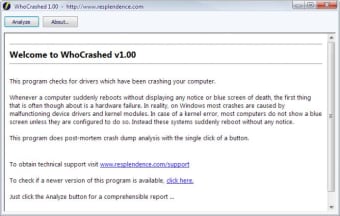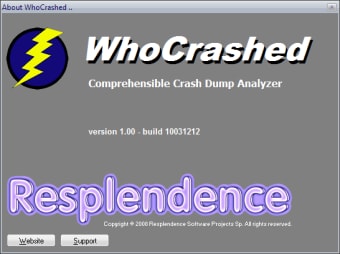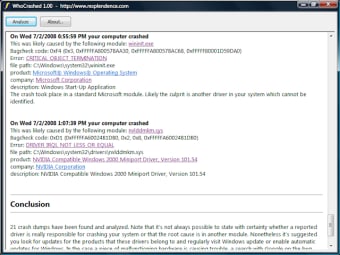A user-friendly crash analysis tool
WhoCrashed is a free utility app that analyzes computer crashes and identifies possible causes. It’s beneficial after blue screens, black screens, or sudden shutdowns. The app runs a quick scan and generates a report to help users understand what went wrong.
Get instant results
WhoCrashed makes the process simple. It runs with just a few clicks, showing which driver might be responsible for the issue. Users don’t need special debugging tools or technical expertise to understand the results. It also offers suggestions for next steps.
While the software is helpful, the developers acknowledge that it cannot guarantee perfect accuracy. Drivers or kernel modules may sometimes corrupt one another, which means the reported culprit may not always be the true cause. This limitation should be kept in mind, especially for advanced troubleshooting.
Troubleshooting made accessible
Despite its limitations, WhoCrashed proves to be a valuable tool for both casual and experienced users. It saves time and effort by providing a user-friendly way to begin diagnosing crashes, serving as a strong first step toward addressing system issues.